


Table of Contents
About Avantree
Avantree is a brand that specializes in producing audio and wireless products, particularly focused on delivering high-quality audio experiences for consumers. The company is known for its range of Bluetooth headphones, earbuds, wireless speakers, and other audio accessories.
Avantree was recognized for offering products catering to various audio needs, such as wireless headphones for casual and professional use, gaming headsets, and audio adapters to enhance connectivity with different devices. Their products often feature technologies like Bluetooth connectivity, apt audio codecs, noise-cancellation, and ergonomic designs.
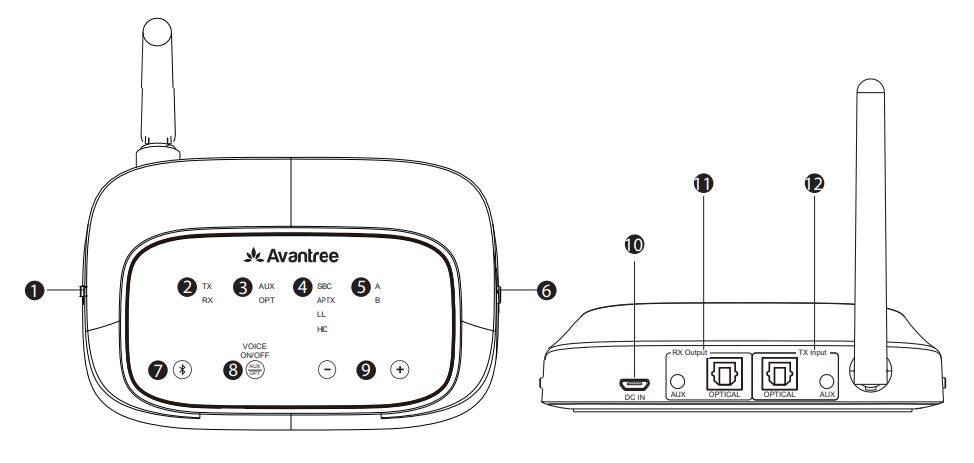



Cannot pair?
Ensure that your Bluetooth headphone/speaker is in Bluetooth Pairing Mode. Please see your headphone/speaker’s user manual for more details.
No Sound?
Is the “A” indicator on the transmitter SOLID and NOT flashing? If yes, it is connected and ready to use. If there’s still no sound, please adjust the TV audio output settings as suggested or contact your TV manufacturer for support.
Short range / Audio cuts / Static sound?
Power up the transmitter with the micro-USB cable provided. You may use either a USB port on your TV or a wall plug (via a USB adapter that supports 5V/500mA-2A.)

Connect Oasis Plus to your TV with a sound system
The unique “Bypass” feature allows you to use the Oasis Plus AND the Sound bar/Sound System at the same time. They can also share the same Optical or Headphone port on the TV. Please make sure that you use the same type of input/output, e.g.
Please check your TV output and choose the correct cable to set up Oasis Plus with TV, refer to the setting steps in section 2.
Pair and connect to Bluetooth headphones/receiver
The transmitter will automatically reconnect to the most recently connected device once that device has been switched ON. Alternatively, reboot the transmitter and wait 5-10 seconds for them to reconnect.
If the “A” indicator on the transmitter is on, it means that the connection between the transmitter and the headphone/speaker is working. The next step is to feed the audio from your TV into the transmitter. After you’ve connected the transmitter to your TV/audio while following the steps in the sections below, if you still cannot hear anything through your headphones, please adjust your TV audio output setting as suggested or contact your TV manufacturer for support.
Check your audio source output options before connecting

If your TV has Optical Out
Note
If you don’t know how to change the settings on your TV, or if you cannot hear anything through your headphones after changing the
settings, please contact your TV manufacturer for support.
If your TV has Headphone Out
Note
If there is no sound playing from your headphones or if the LED is still Flashing, please set the Sound Out / Speaker setting on your TV to “Wired headphones” or “Headset”.
If your TV has Red/White Audio Out (RCA- only for TV)
Note
If there is no sound playing from your headphones or if the LED is still flashing, please set the Sound Out / Speaker setting on your TV to “External Speaker”.

Refer to, Set up Oasis Plus using a 6.35mm phone jack
Make sure that the “AUX” LED is on; if not, short press once to select AUX audio. The AUX LED should stay SOLID WHITE when streaming audio.
NOTE
Please do NOT use the RCA ports on the back of your AV receiver.
They will not work and may permanently damage the transmitter.

• With AUX / 3.5mm headphone cable ( Fig 3-1 )
• With RCA + AUX cable (Fig 3-1 )
• With optical audio cable (Fig 3-1 )
Start the Bluetooth Pairing Mode on the Transmitter. Hold down button “2”/ “B” until the Bluetooth indicator flashes RED & BLUE. 3.3. Place them near together and WAIT for them to pair and bond.
If you have a Bluetooth-enabled TV and want to connect to non-Bluetooth speakers or headphones, you can use a Bluetooth receiver, such as the Harmon Kardon Bluetooth adaptor. If you have Bluetooth-enabled devices, you can connect to your TV using Bluetooth right away.
The receiver is in reception mode, allowing it to receive and output audio from the remote device. Transmitter: When the receiver is in transmitter mode, it can transfer audio to the remote device.
Consider transmit power to be similar to the volume of your voice. The further away someone can hear you, the more energy it takes to talk loudly. Bluetooth® technology can transmit power levels ranging from -20 dBm (0.01 mW) to +20 dBm (100 mW).
Restart the Bluetooth device if feasible. Restart your phone or tablet after that. This can assist to resolve small issues and may allow the Bluetooth device to reconnect. Tap Scan from the Bluetooth settings menu, then choose your selected Bluetooth device from the list of accessible devices.
Setting up an automatic Bluetooth connection at boot
1. Select [Settings] from the Home menu.
2. Go to [Bluetooth Settings] – [Autoconnect at Startup] – and select the desired setting.
A wireless network relies heavily on video and audio streaming. Bluetooth allows mobile users to send and receive video streams on small, portable devices.
Receivers and transmitters are essential tools for Bluetooth technology, and much more so for audiophiles who appreciate high-quality sound. While the two are similar, the primary difference is that a receiver receives Bluetooth signals while a transmitter sends them out.
All electronic devices, such as cell phones, television stations, and ships, require a transmitter. They are also useful for navigation. A receiver is a piece of electrical equipment that receives signals and radio waves transmitted by the transmitter.
When an audio signal is sent from the source to the transmitter, it is transformed into radio waves. The receiver picks up on those radio waves. The radio waves from the transmitter are transformed back into electrical energy by the wireless speaker receiver kit.
For more manuals by Avantree, Visit Manualsdock